Top 25 Beginner Coding Projects That Actually Get You Hired
Updated on November 20, 2025 7 minutes read
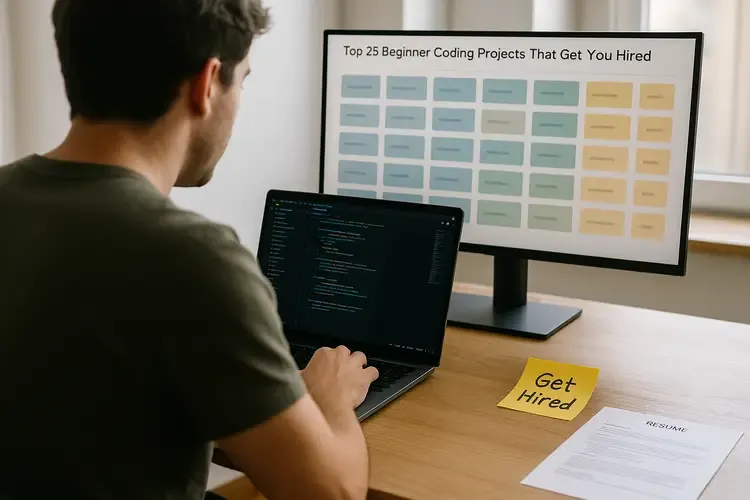
Launching Soon: On-Demand, Self-Paced Courses. Learn more!
Updated on November 20, 2025 7 minutes read
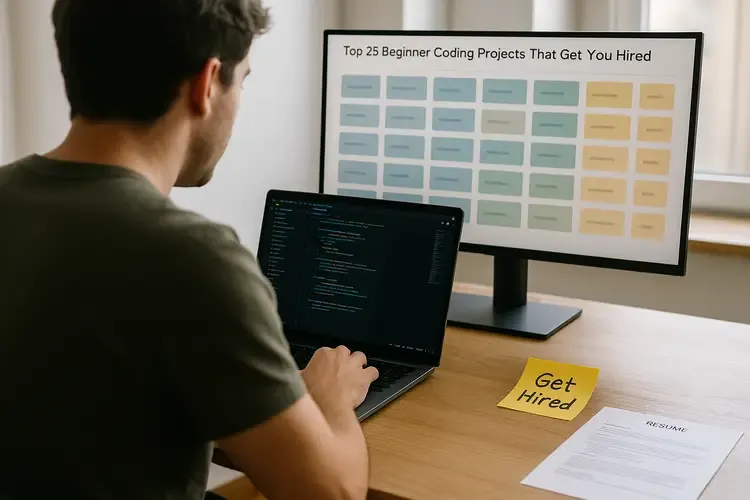
Three to five finished projects with demos and tests are enough to stand out.
Yes. Even a few unit tests and one e2e test signal maturity.
Pick JS/TS or Python, ship consistently, and iterate with feedback.